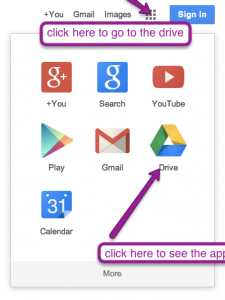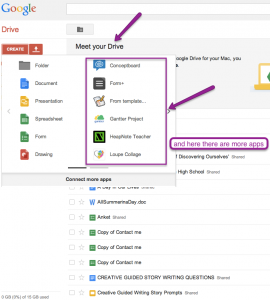I blogged about Google apps that I was planning to use this year but while chatting with some colleagues the other day, I realized there are still a lot of people who need help with some digital tools that may help reduce their workload.
I used to email lesson plans and worksheets to myself in order to continue to work on them. Then I discovered some really cool tools. Google applications are great for being a practical teacher.
Let’s start from very beginning:
Using Google drive is a good idea instead of writing a document on word at school and then email it to yourself to continue your work at home.
If you set up a Google account you will see some icons on the top right corner of your screen. One of them is the Google drive. Just click on the drive and you will see a red CREATE button on the left corner of the screen. If you click on CREATE, you will se a list of apps that you can use for many things. You can make these files private for yourself or share it with your colleagues or students for collaborations.
I will start with Google document. It works just as “word” works. You can invite others to work on the document. It is great for collaborative writing, for instance. Once you finish, you can save it as word document, pdf or some other formats.
The next app that I will suggest is the Google presentation. It also works as a very familiar tool, the power point. You can add images and texts and ask others to add their ideas on slides. It can also work as a collaborative vocabulary notebook, a collaborative storybook, etc.
Another tool for a complete beginner is the Google form. Google Form is a useful tool, send a survey, give students a quiz, or collect information.