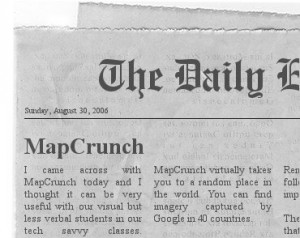Today’s learners are way too visual than us. That’s why we tend to decorate our classes with posters, notes, post-it notes, charts, etc. They are so used to seeing everything by googling that if you try to describe it using words they understand nothing.
I came across with MapCrunch today and I thought it can be very useful with our visual but less verbal students in our tech savvy classes. MapCrunch virtually takes you to a random place in the world. You can find imagery captured by Google in 40 countries.
How to use?
Just click the “GO” button to be taken to a random place in the world. You can choose whether you want to see an urban image or an image of a place. You can click on the tour button and have a very quick 360 degrees tour around the place.
If you only want to see certain countries, select them on the right hand panel or click the “myMap” option on the top-right of side panel and type the city you want to see particularly and click on “GO” Click on the arrows to tour around the image.
How can you use mapcrunch in the class?
- If you are reading a text about a certain place or a story which takes place in one of these 40 countries then show the city to your students just to make them to visualize. We did it for Wales and they loved the idea.
- To describe places
- To write descriptive essays.
- To practise prepositions or modals of deduction.
- To compare the place you live to the area on the image.
- To write a compare and contrast essay on two different places. The place where you live and the image on the whiteboard.
- You can ask your students to write a story which takes place in the area.
- To give directions.